ATX 2014
Updating Enrollment Statuses
You must enroll your preparer/ERO EFIN with a bank in order to use Bank Products or FeeCollect service. To determine if you've been approved to offer or use these products, you must continue to check enrollment status.
To update the enrollment status:
- From the Bank Manager or from the E-file Manager, click the Tools menu.
- Select Enrollment Manager.
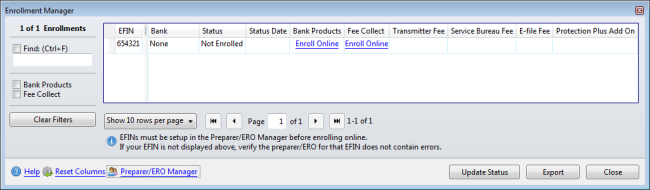
Enrollment Manager
- Click Update Status.
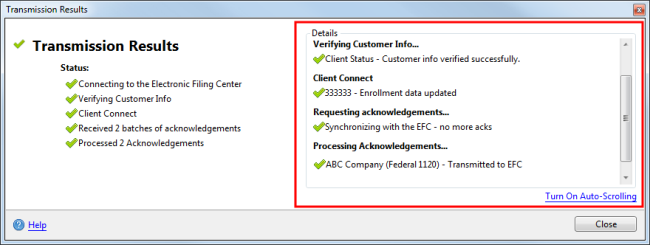
Transmission Results progress dialog, enrollment status
- Click Close.
- View the updated status in the Enrollment Manager:
- Not Enrolled - Enroll Online link
- Enrollment in progress - Enroll Online link; Status column should indicate that bank approval is pending
- Enrollment Successful - green check mark
See Also: